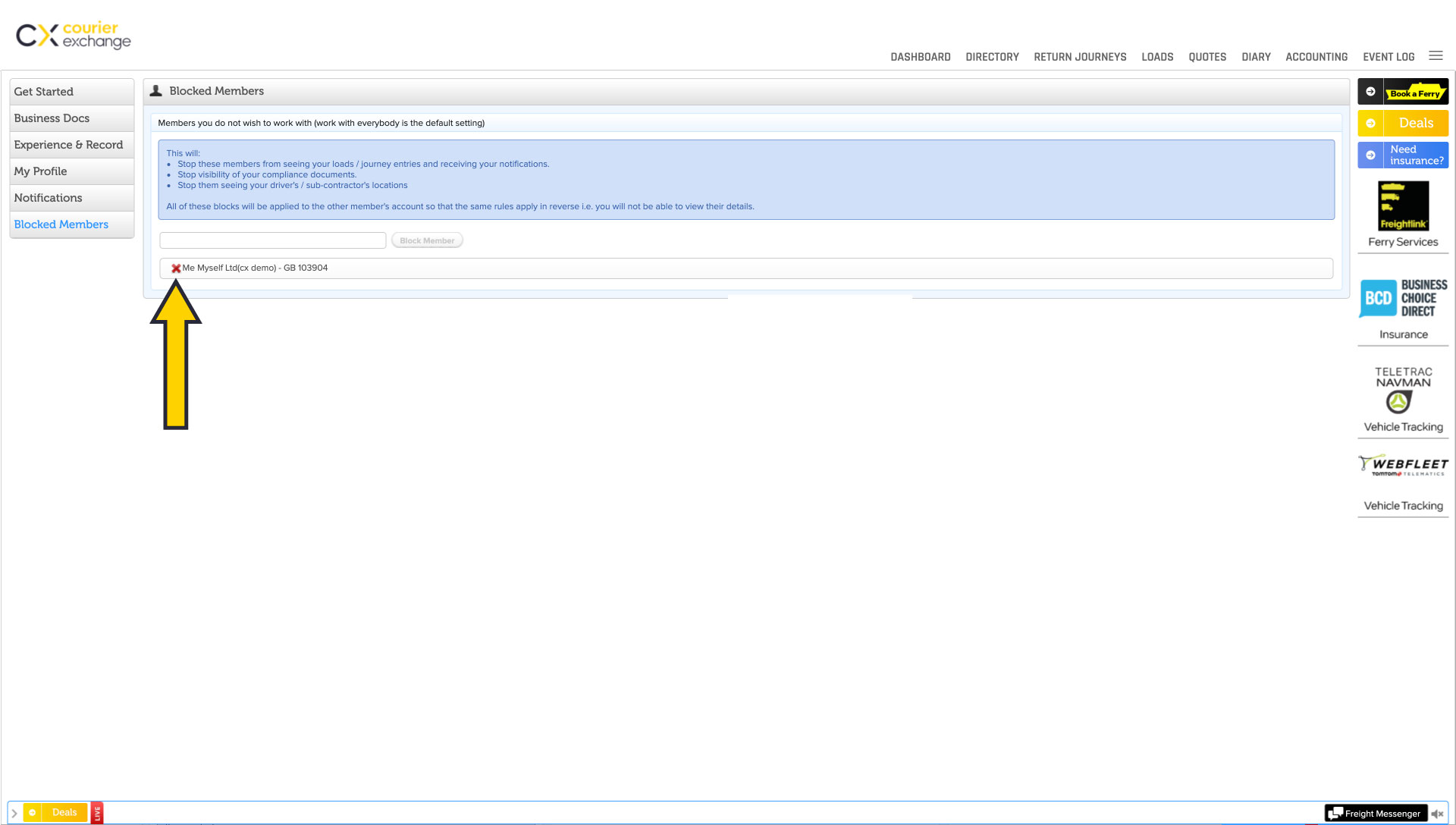If you’ve had a bad experience with a certain member on the Exchange, you have the option to block them. In this article, we’ll show you how to block or unblock Exchange members, what happens when a member is blocked by you, and how to see the list of all members you’ve blocked.
IN THIS ARTICLE
- How to block an Exchange member
- What happens once you’ve blocked a member
- How to see the list of all your blocked members
- How to unblock a member
How to block an Exchange member
Step 1) Click on the drop-down menu on the far right.
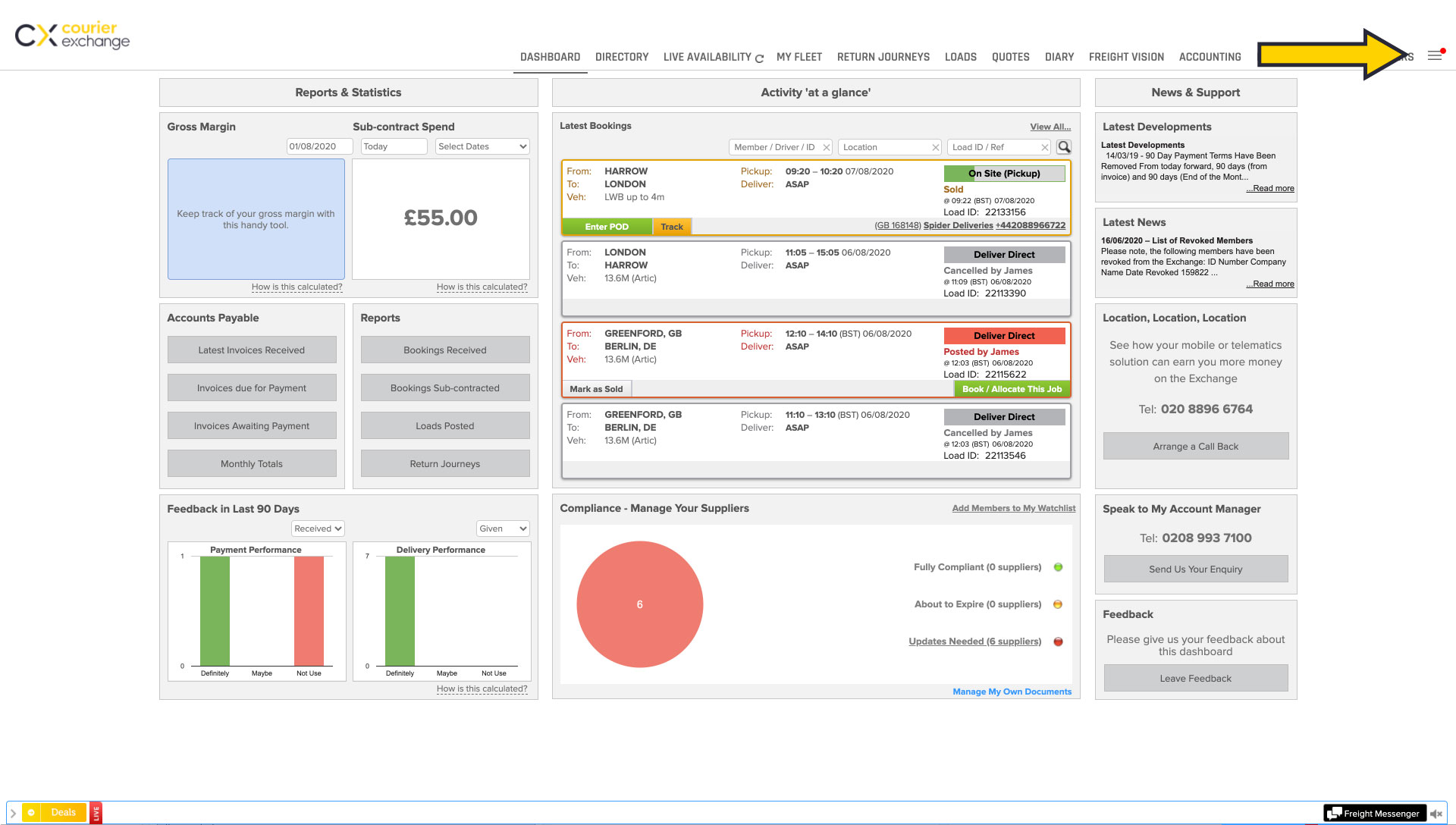
Step 2) If you’re on a CX or HX Starter plan, you’ll see an option to select ‘Blocked Members.’
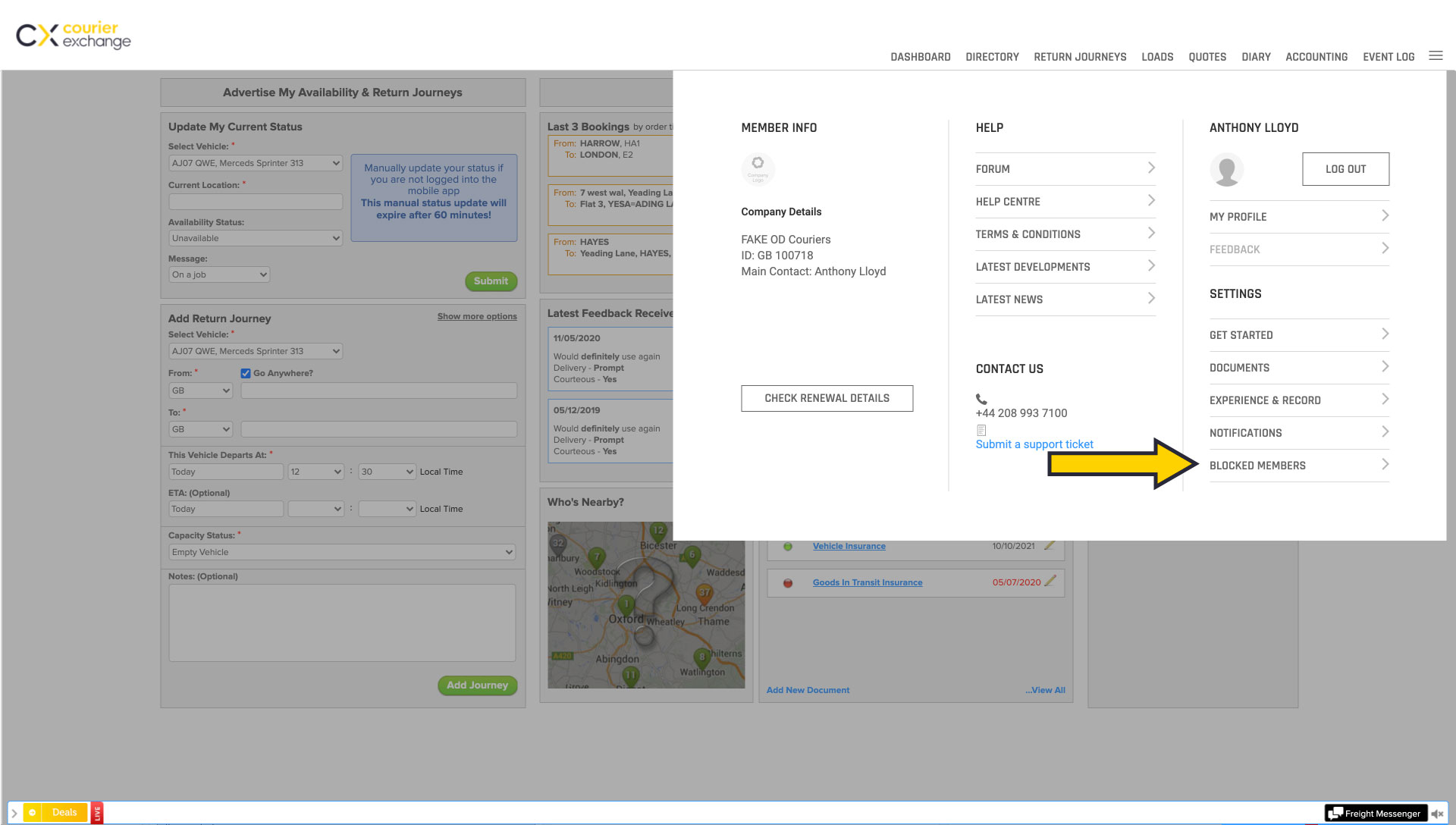
If you’re on an Essentials, Pro or Premium plan, you’ll see the option to click on ‘Other’, which will take you to the blocked members area.
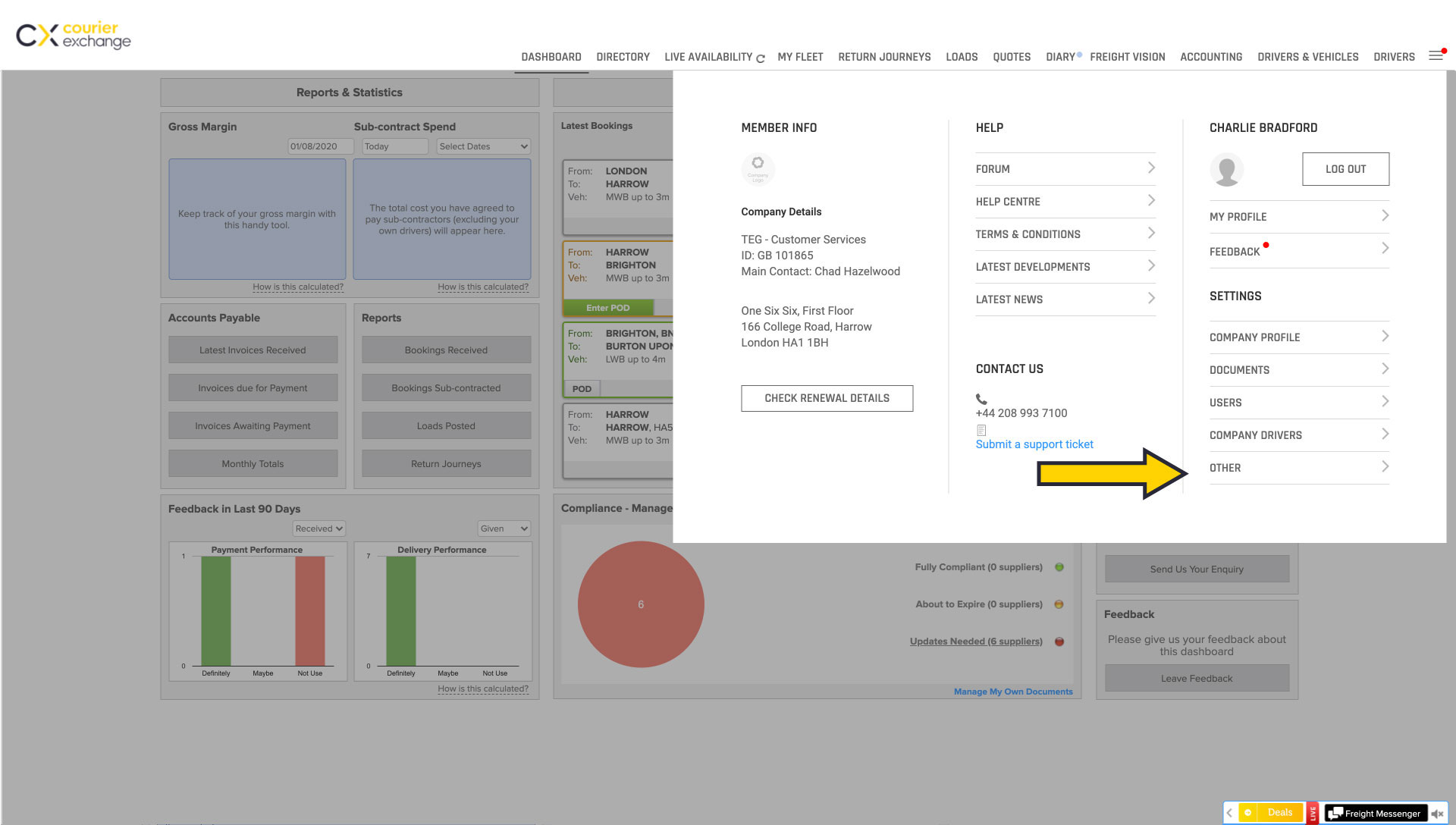
Step 3) Enter the member ID or full name of the user you wish to block.
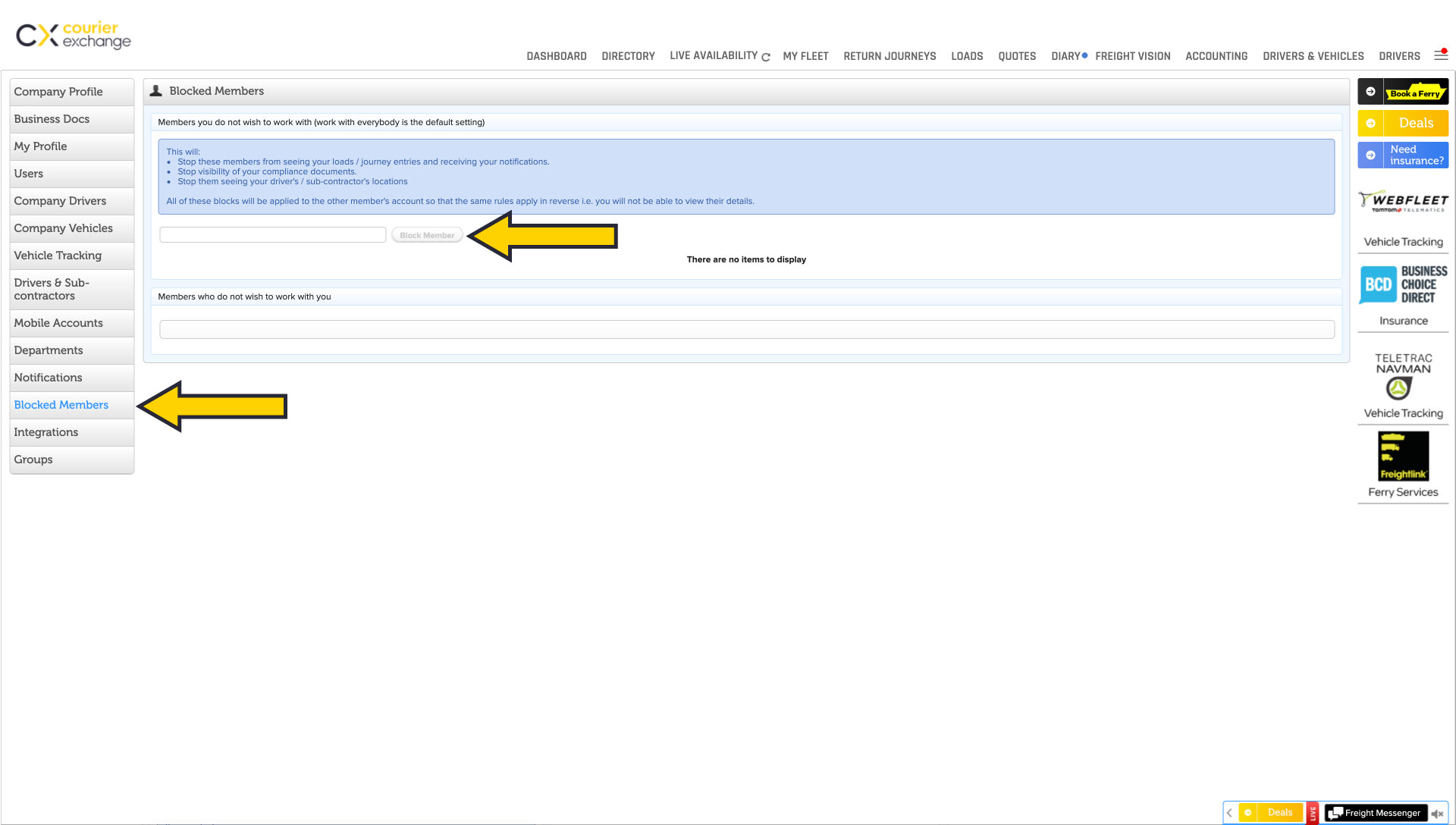
Step 4) Once you’ve found them, click on ‘Block Member.’
What happens once you’ve blocked a member
Once you’ve blocked a member, they won’t be able to any of the following:
- Your loads;
- Your journey entries;
- Your compliance documents;
- Your drivers/subcontractor locations.
Remember: Once you’ve blocked a member, you won’t be able to do any of the above on their profile either.
How to see the list of all your blocked members
Step 1) Click on the drop-down menu on the far right.
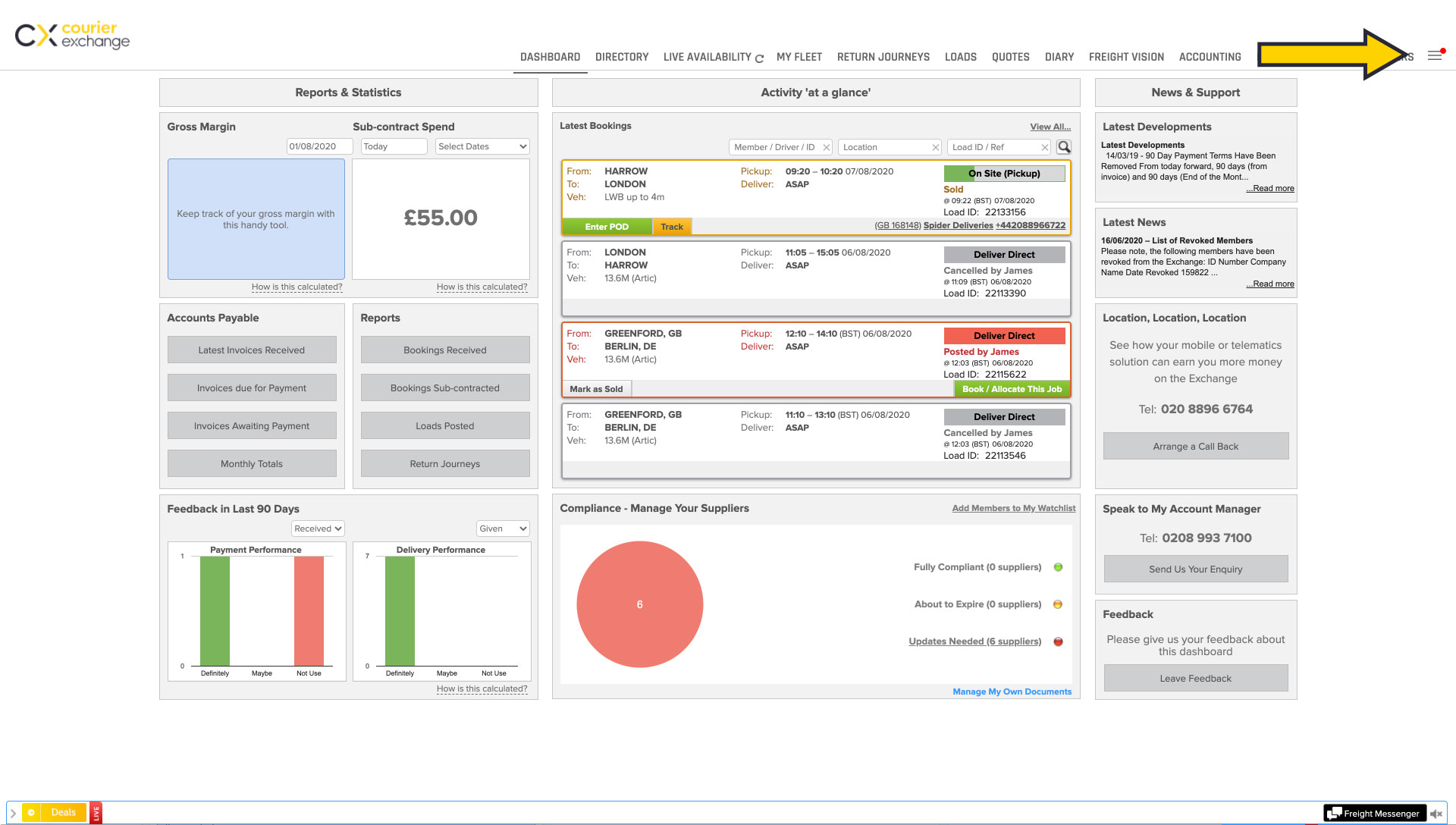
Step 2) If you’re on a CX or HX Starter plan, you’ll see an option to select ‘Blocked Members.’
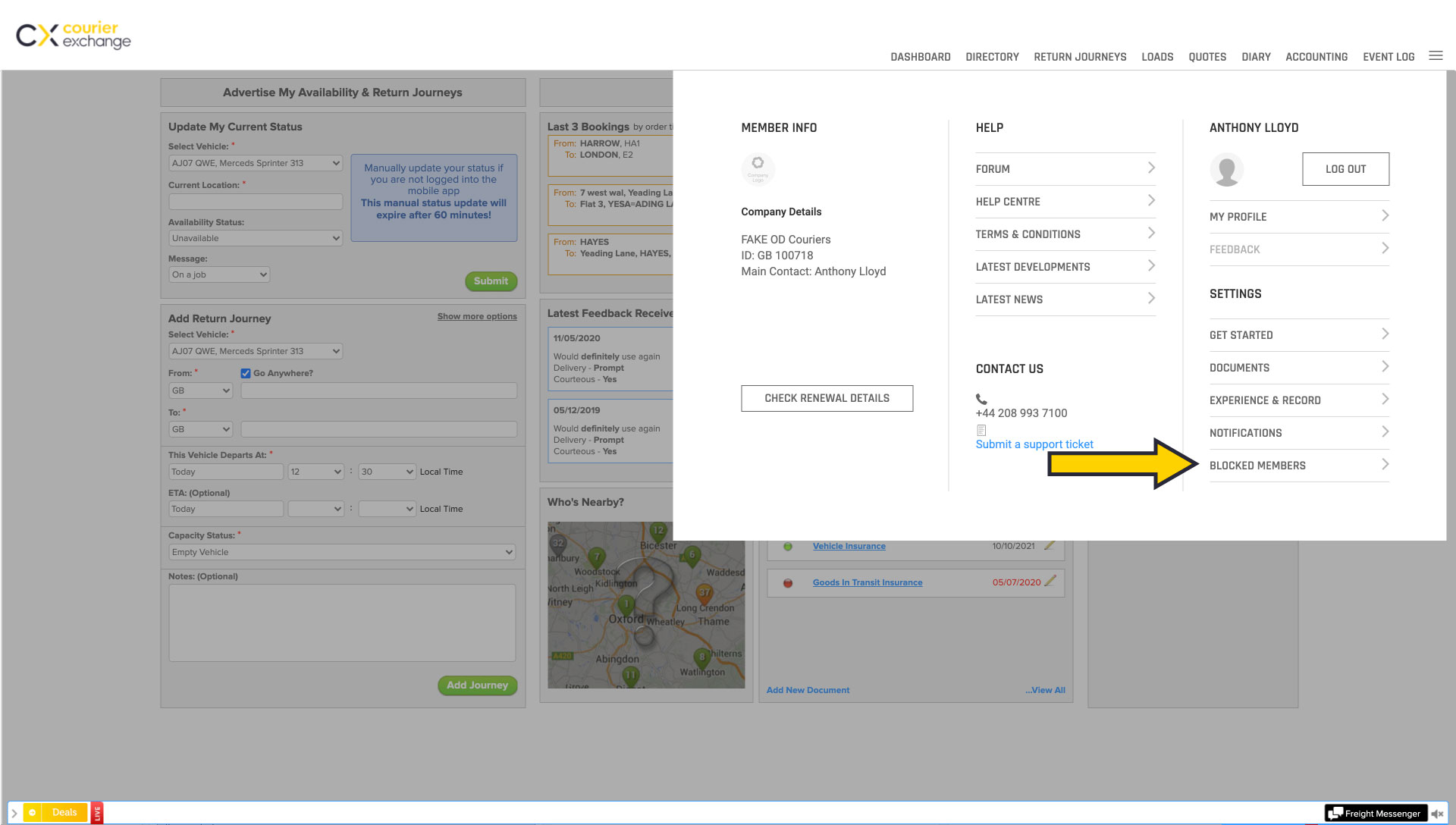
If you’re on an Essentials, Pro or Premium plan, you’ll see the option to click on ‘Other’, which will take you to the blocked members area.
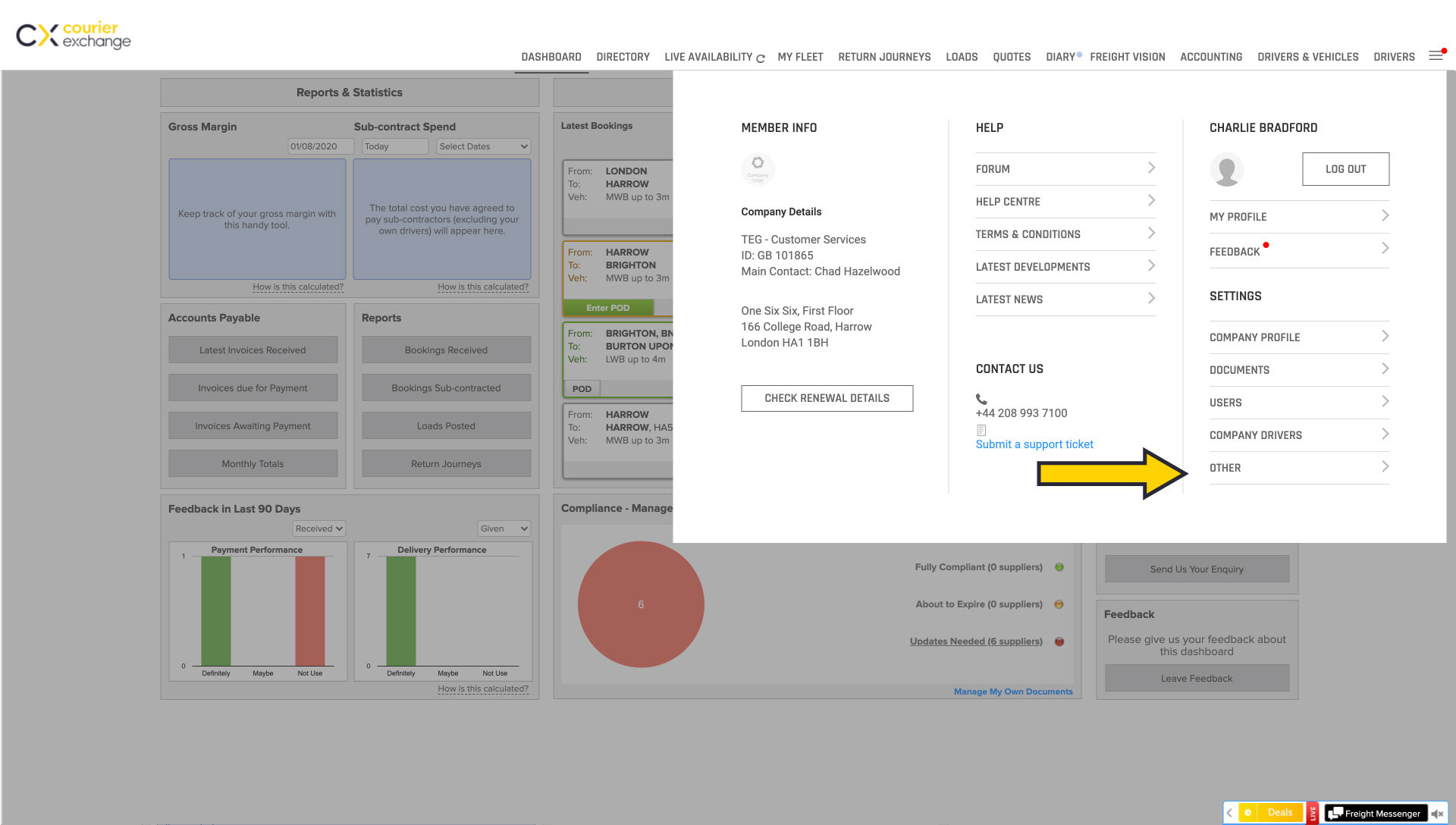
Step 3) You will see a list of all your blocked members.
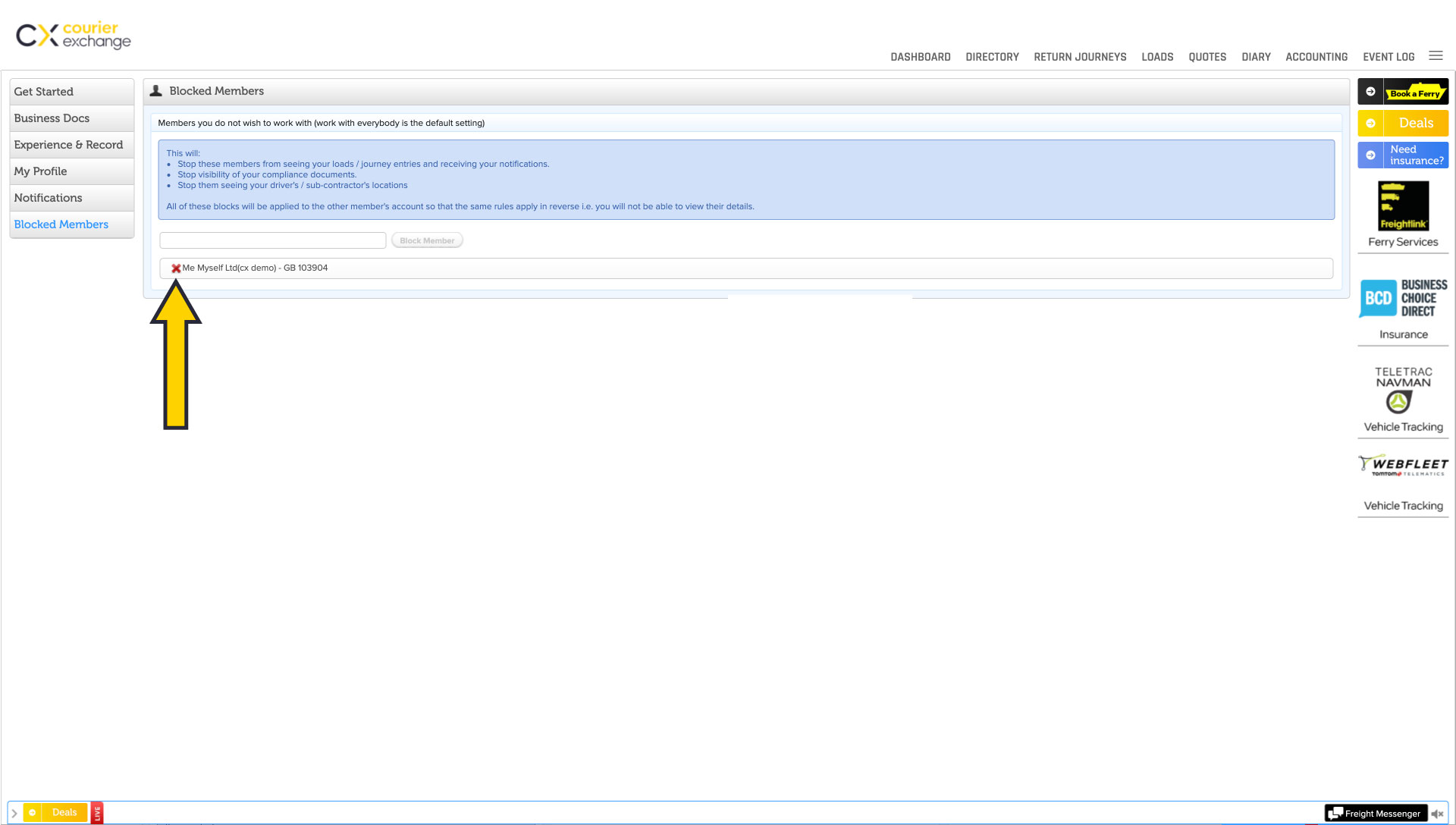
How to unblock a member
Step 1) Click on the drop-down menu on the far right.
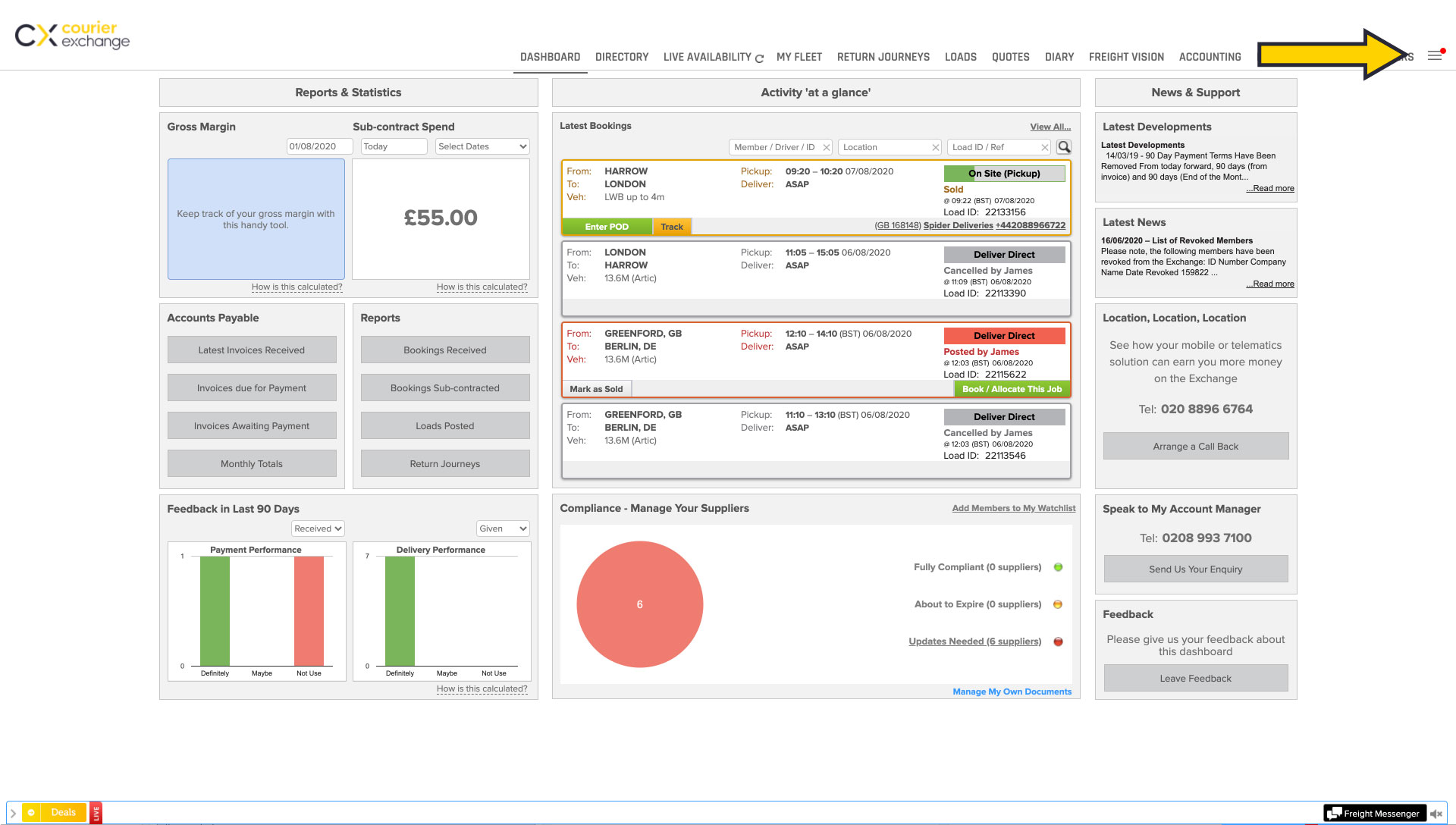
Step 2) If you’re on a CX or HX Starter plan, you’ll see an option to select ‘Blocked Members.’
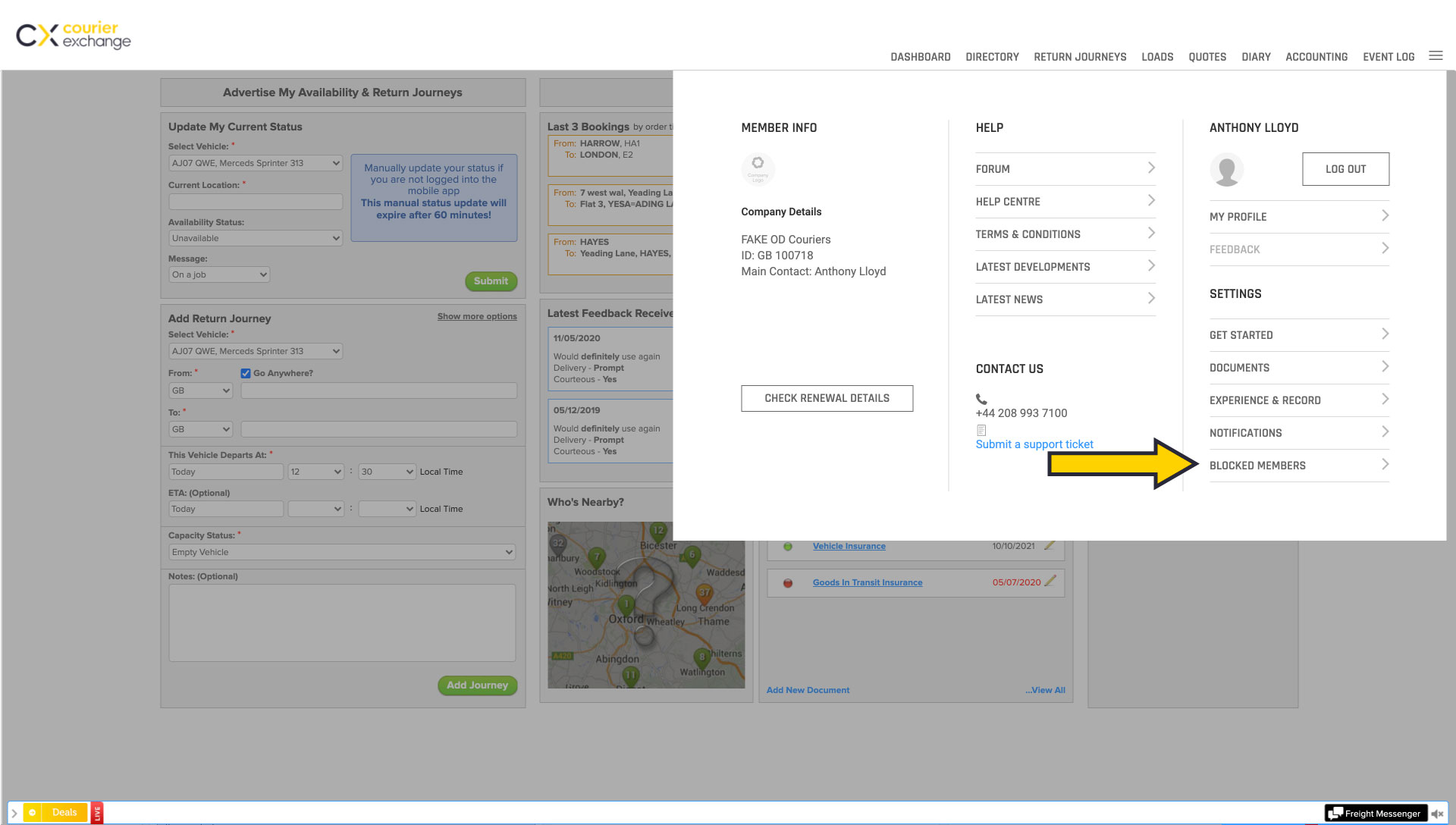
If you’re on an Essentials, Pro or Premium plan, you’ll see the option to click on ‘Other’, which will take you to the blocked members area.
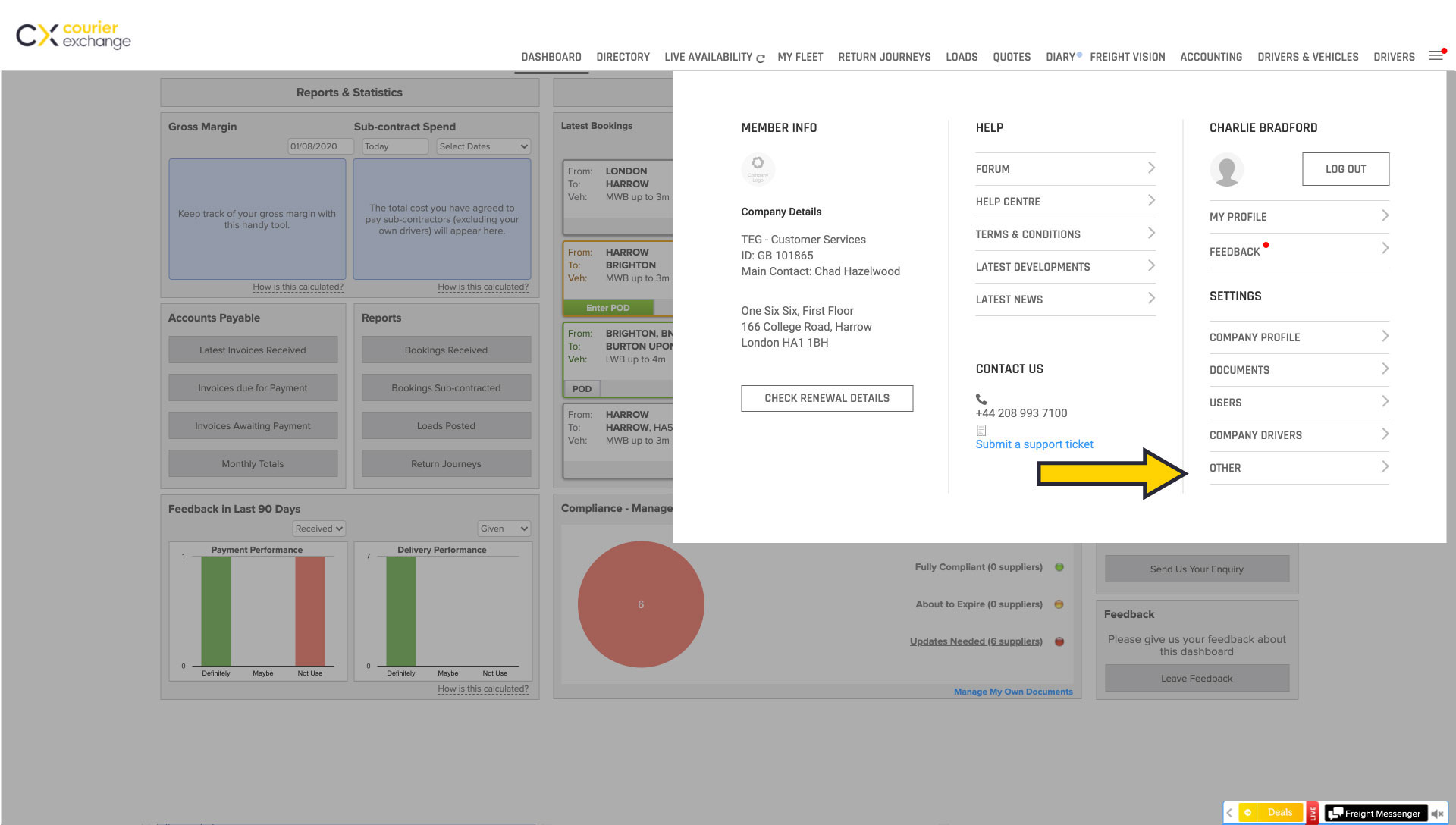
Step 3) You should see a list of all your blocked members. To unblock a member, simply click the red ‘X’ next to their name.